Last Updated: April 23, 2019
Staying relevant and capturing your audience’s attention is a constant challenge for marketers. And now that brands rely on video content more than ever, it’s critical to use the correct social media video specs and advertising video sizes.
However, we couldn’t find all the correct social video sizes in one place. So we decided to create a complete guide of every single social media video spec and advertising video dimension.
Before we start, here are some additional resources to help you keep the information in once place:
Social Media Video Specs & Ad Sizes Per Network
We’ve gathered a plethora of information on each social network’s specific video sizes and specs. Simply click the links below to jump to your desired network:
Facebook Video Specs
Facebook video is consumed at higher rates each year, so it’s no wonder why so many marketers search for the correct Facebook video specs. According to WordStream, roughly 45% of users watch at least an hour or more of Facebook videos or YouTube videos in a week.
The challenge for marketers is that there are simply so many types of videos you can share on Facebook. Each video format has different dimensions and specs, which can make it confusing to understand whether or not you’re uploading the correct format. Avoid any technical issue by following Facebook’s video specs.
Shared Post Video (Landscape & Portrait)
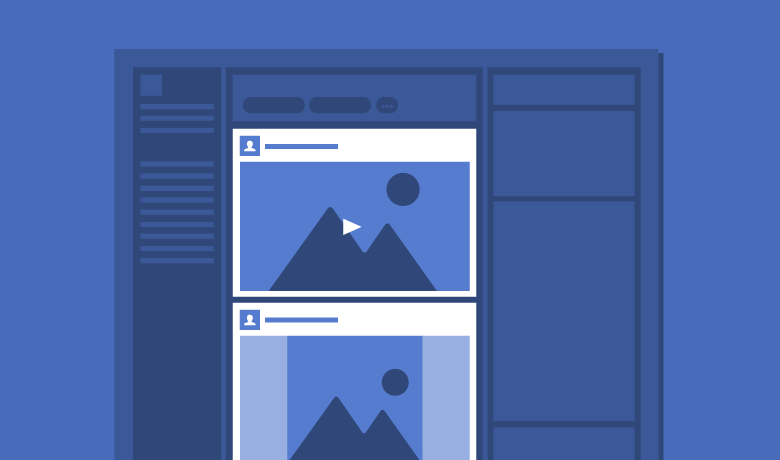
Easily the most common type of video on Facebook comes from shared posts. This type of video lives in your Facebook feed, and can be shared by brands or your friends. While it’s not as easy to get organic reach on Facebook, it’s still a viable way to share video. You can choose between two video orientations: Landscape and Portrait. Here’s a look at the video specs for both.
Video Guidelines
- Recommended video dimensions is 1280 x 720 for Landscape and Portrait.
- Minimum width is 600 pixels (length depends on aspect ratio) for Landscape and Portrait.
- Landscape aspect ratio is 16:9.
- Portrait aspect ratio is 9:16 (if video includes link, aspect ratio is 16:9).
- Mobile renders both video types to aspect ratio 2:3.
- Max file size is 4GB.
- Recommended video formats are .MP4 and .MOV.
- Video length max is 120 minutes.
- Video max frames 30fps.
Character Limits
- Maximum count: 2,200 characters.
- Recommended: 90 characters (if link is used).
- Headline max: 25 characters.
- Link description max: 30 characters.
360 Video
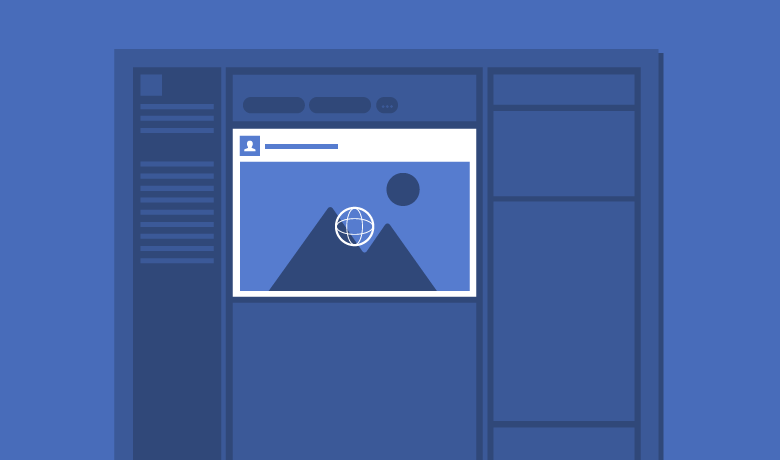
Facebook’s 360 Video allows users to get a complete 360-view by scrolling with a cursor on web, by touch or turning the device on mobile. This format appears organically in feeds, but often gets “priority” on Facebook feeds.
Video Guidelines
- Maximum dimensions is 4096 x 2048.
- Minimum width is 600 pixels (length depends on aspect ratio).
- 360 aspect ratio is 2:1.
- Max file size is 1.75GB.
- Recommended video formats are .MP4.
- Video length must be less than 40 minutes.
- Video max frames 60fps.
Character Limits
- Maximum count: 2,200 characters.
- Recommended: 90 characters (if link is used).
- Headline max: 25 characters.
- Link description max: 30 characters.
Facebook Video Ad Specs
There are more than 5 million advertisers now on Facebook and having the right specs for your ads can be tricky. Each type of Facebook video ad is different, so let’s go ahead and break down the specs for each type of video you can produce.
Desktop News Feed Link Video (Landscape, Square & Right Column)

Much like the Facebook shared video, the Facebook Desktop News Feed Link Video lives in users feeds and can be either landscape or square. Facebook doesn’t provide portrait-style video ads, but instead, it uses a square format.
Secondly, you can create this type of video to showcase on the right column of Facebook. While the right column video is much smaller, the dimensions should be the same as the Desktop News Feed Link Video.
Video Guidelines
- Recommended video dimensions is 1280 x 720 for Landscape and Square.
- Minimum dimensions 600 x 315 (1.9:1 landscape) or 600 x 600 (square).
- Landscape aspect ratio is 16:9.
- Square aspect ratio is 1:1.
- Max video file size is 4GB.
- Recommended video formats are .MP4 and .MOV.
- Video length max is 120 minutes.
- Video max frames 30fps.
Character Limits
- Maximum count: 2,200 characters.
- Recommended: 90 characters.
- Headline max: 25 characters.
- Link description max: 30 characters.
Carousel Video Ads

Facebook Carousel Video ads allow brands to showcase multiple videos (or images) and a link within a user’s Facebook feed. It has grown in popularity because its unique scrolling feature allows users to see more content before clicking a link. In fact, Digiday estimated Carousel Ads to be 10 times more effective than standard social media ads.
Video Guidelines
- Recommended video dimensions is 1080 x 1080 for Landscape and Square.
- Minimum dimensions 600 x 315 (1.9:1 landscape) or 600 x 600 (square).
- Square aspect ratio is 1:1.
- Max video file size is 2.3GB.
- Recommended video formats are .MP4 and .MOV.
- Video length max is 30 seconds or less (continuous looping is up to 90 seconds).
- Video max frames 30fps.
Character Limits
- Maximum count: 2,200 characters.
- Recommended: 90 characters.
- Headline max: 40 characters.
- Link description max: is 20 characters.
Collection Video Ads (Mobile)
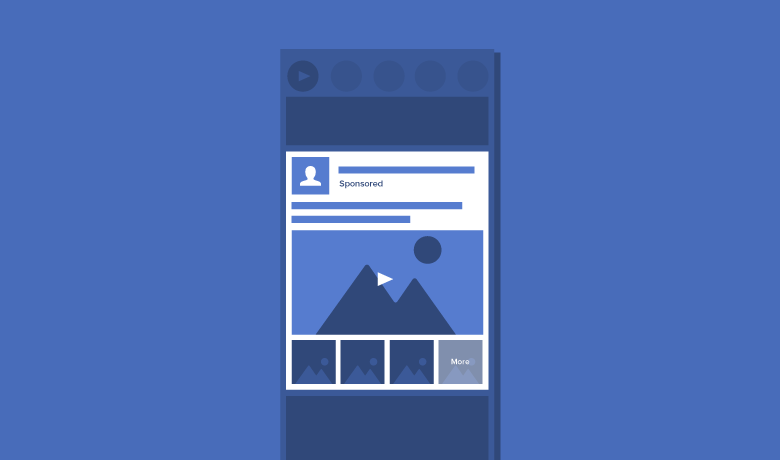
The Facebook Collection ads showcases multiple images and a main video above it. This is perfect for displaying multiple products (or various colors of a single product) and a video as well. The ad type has been popular so far with retailers and clothing companies, but it’s still early.
Video Guidelines
- Recommended video dimensions is 1200 x 628 for Landscape and Square.
- Minimum dimensions 600 x 315 (1.9:1 landscape) or 600 x 600 (square).
- Landscape aspect ratio is 16:9.
- Square aspect ratio is 1:1.
- Max video file size is 4GB.
- Recommended video formats are .MP4 and .MOV.
- Video length max is 120 minutes.
- Video max frames 30fps.
Character Limits
- Maximum count: 2,200 characters.
- Recommended: 90 characters.
- Headline max: 25 characters.
- Link description max: 30 characters.
Canvas Video Ads Within News Feed (Mobile)

Facebook’s Canvas ads are a new interactive way to engage with paid content. The immersive mobile layout allows users to swipe to the sides and downward for more content. Its mobile experience helps brands tell a fuller story. However, the specs are tricky since there are technically two video types.
This is the mobile video option available when the user first interacts with the Canvas ad. There are no character limits or text for this type of ad.
Video Guidelines
- Recommended video dimensions is 1200 x 628 for Landscape and Square.
- Minimum dimensions 600 x 315 (1.9:1 landscape) or 600 x 600 (square).
- Landscape aspect ratio is 16:9.
- Square aspect ratio is 1:1.
- Max video file size is 4GB.
- Recommended video formats are .MP4 and .MOV.
- Video length max is 120 minutes (recommended length is less than 2 minutes).
- Video max frames 30fps.
Autoplay Video Within Canvas Ad (Mobile)
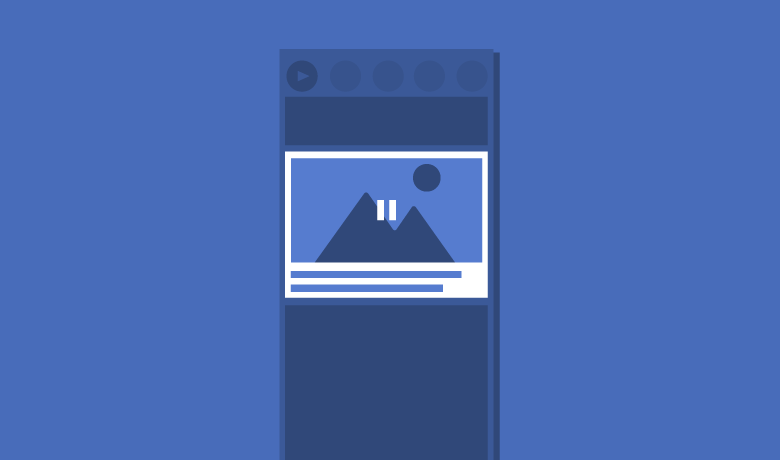
After users are immersed into the Canvas ad, there’s a point where an autoplay video will start once the user reaches it. As users scroll through the content, a specific in-ad video will autoplay that has nearly identical specs. Here are the specs for that video ad type.
Video Guidelines
- Recommended video resolution is 720p.
- Minimum dimensions 600 x 315 (1.9:1 landscape) or 600 x 600 (square).
- Landscape aspect ratio is 16:9.
- Square aspect ratio is 1:1.
- Max video file size is 4GB.
- Recommended video formats are .MP4 and .MOV.
- Video length max is 120 minutes (recommended length is less than 2 minutes).
- Video max frames 30fps.
Slideshow Video Ad

Facebook’s Slideshow videos were built for advertisers wanting to reach audiences with slower internet connections. Instead of a regular video, slideshows are just that–a slideshow of images in an ad display. You can choose from 3-10 photos or use a video to transform it into a photo slideshow. Music can be uploaded in the following formats: .WAV, .MP3, .M4A, .FLAC or OGG. Additionally, advertisers can select a portrait setting here instead of square.
Video Guidelines
- Recommended video dimensions is 1200 x 720 for Landscape and Portrait.
- Landscape aspect ratio is 16:9
- Portrait aspect ratio is 9:16 (if video includes link, aspect ratio is 16:9).
- Max video file size is 4GB.
- Recommended video formats are .MP4 and .MOV.
- Video length max is 120 minutes (recommended length is less than 2 minutes).
- Video max frames 30fps.
Character Limits
- Maximum count: 2,200 characters.
- Recommended: 90 characters.
- Headline max: 25 characters.
- Link description max: 30 characters.
Facebook Stories (Ads & Organic Posts)

Facebook has also added the Stories feature, disappearing short photo or video updates that are only available for 24 hours. In addition to user-generated organic posts, Stories ads that run in betweens sets of user stories are also available. While most users will be sharing immediate & organic updates from their phone’s camera without worrying too much about their video specs, the guidelines for this format are similar for paid & organic posts.
Video Guidelines
- Minimum dimensions 500 x 5000
- Aspect ratios: 1.91 to 9:16, with colored gradient bars rendered above and below videos under 9:16. The text field will also be placed under below videos smaller than this aspect ratio.
- Max video file size is 4GB
- Max video length is 15 seconds
- Recommended video formats are .MP4 and .MOV.
For more information on the video specs for Facebook, visit the Facebook Help Center.
Instagram Video Specs
Instagram launched video capabilities in 2013 and quickly saw enough success to start advertising on the platform in 2015. Since then, almost 71% of businesses now use Instagram to reach their core audiences more efficiently.
Additionally, more than 5 million people viewed brand-created Instagram videos in Q1 2017. So needless to say, Instagram videos are absolutely worth the investment.
In Feed Video (Landscape, Square & Vertical)

Since 2015, Instagram crafted its videos formats to allow three different styles: landscape, square and vertical. The predominantly-mobile social network is perfect to share videos of any size organically to reach your audience. Although the launch of its recent algorithms might make organic content’s reach a little lower, there’s still plenty to opportunity with these basic formats.
Video Guidelines
- Minimum resolution for landscape video is 600 x 315.
- Minimum resolution for square video is 600 x 600.
- Minimum resolution for vertical video is 600 x 750.
- Landscape aspect ratio is 16:9.
- Square aspect ratio is 1:1.
- Vertical aspect ratio is 4:5.
- Max file size for all formats is 4GB (*100MB maximum for Sprout Direct Publishing and 512MB maximum for Sprout Mobile App Flow Publishing).
- Recommended video formats are .MP4 and .MOV.
- Video length max is 60 seconds.
- Video max frames 30fps.
Character Limits
- Maximum caption: 2,200 characters.
- Caption recommendation: 125 characters.
Instagram Video Ad Specs
Instagram’s advertising revenue has significantly increased over the last year. In fact, Instagram predicts to earn $4 billion in mobile ad revenue in 2017 alone. The push for Instagram advertising is real and marketers have to be ready to take advantage with engaging videos.
In Feed Video Ad (Landscape, Square & Vertical)

Much like the in feed organic Instagram video options, the network provides similar options for advertising. These video ads appear nearly identical to organic posts to blend in with users’ feeds. In fact, the Instagram video specs are the same for organic and paid content.
Video Guidelines
- Same as In Feed Video.
Video Character Guidelines (Mobile)
- Same as In Feed Video.
Carousel Video Ad

Much like Facebook’s Carousel Ads, Instagram offers a similar feature. Carousel ads allow users to see more of a product or feature than a single image or video. With Instagram, your carousel video ads can have 2-10 cards with a full-width call to action below the ad.
Video Guidelines
- Minimum resolution is 600 x 600.
- Max resolution is 1080 x 1080.
- Aspect ratio is 1:1.
- Max file size is 4GB.
- Recommended video formats are .MP4 and .MOV.
- Video length max is 60 seconds.
- Video max frames 30fps.
Character Limits
- Maximum caption: 2,200 characters.
- Caption recommendation: 125 characters.
Instagram Stories (Ads & Organic Posts)
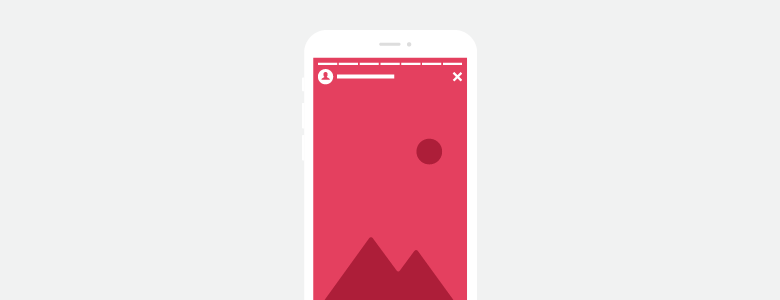
It didn’t take long for Instagram Stories to feature ads within users’ story feeds. Brands can seamlessly integrate their video content between other Instagram users. Much like Snapchat, it’s smart to make these videos more raw and in-the-moment to avoid drastically standing out as an ad, especially since users can immediately swipe to leave.
Video Guidelines
- Recommended resolution is 1080 x 1920.
- Minimum resolution is 600 x 1067.
- Aspect ratio is 9:16.
- Max file size is 4GB.
- Recommended video formats are .MP4 and .MOV.
- Video length max is 15 seconds.
Instagram TV
Instagram TV videos display full-screen like Stories, the difference being that TV posts aren’t ephemeral and let you get into super long form content with a 1 hour maximum run time for larger or verified accounts. While paid ads aren’t yet available, your brand can create an organic story that delves into detail on your product, service or campaign.
Video Guidelines
- Recommended resolution is 1080 x 1920.
- Minimum resolution is 720.
- Aspect ratio is 9:16.
- Videos are minimum 15 seconds and maximum 10 minutes long. Some accounts can upload a video up to 1 hour using desktop.
- Max file size for videos less than 10 minutes is 650MB. For videos up to 60 minutes, it’s 3.6 GB
- The required file format is MP4
If you’re looking for further information including images, check out our complete guide to all the Instagram ad sizes!
For more information on the video specs for Instagram, visit the Facebook Help Center.
Twitter Video Specs
Twitter is a popular space to share and interact with different social media videos. For marketers, it’s all about keeping a user’s attention with enthralling and click-worthy video content. In the sports and entertainment industry, Twitter is often the go-to for sharing video content, so it’s critical to learn the correct Twitter video specs.
Twitter Landscape & Portrait Videos

Twitter provides two formats of in-feed video content to share with your followers: landscape and portrait. These specific formats are only available for uploading video directly to Twitter, rather than sharing YouTube or Vimeo links. Luckily, Twitter makes it easy to share organic content, but the dimensions do change as the video bitrate alters.
Video Guidelines
- Landscape recommended dimensions: 320 x 180 (256K bitrate), 640 x 360 (768K bitrate) and 1280 x 720 (2048K bitrate).
- Portrait recommended dimensions: 240 x 240 (256K bitrate), 480 x 480 (768K bitrate) and 640 x 640 (1024K bitrate).
- Minimum dimensions for both is 32 x 32.
- Maximum dimensions for both is 1280 x 1024.
- Aspect ratios are between 1:2.39 to 2.39:1.
- Max file size is 512MB.
- Recommended video formats are .MP4 for web and .MOV for mobile.
- Video length max is 140 seconds.
- Video max frames 40fps.
Character Limits
- Maximum count: 280 characters.
Twitter Videos Ad Specs

Looking to promote your video through paid ads on Twitter? Luckily, you can use the same exact formats from Twitter organic videos. Stick to the same specs for both organic and paid video to ensure maximum visibility.
For more information on the video specs for Twitter, visit the Twitter Help Center.
Snapchat Video Specs
With an estimated 173 million daily active users and more than 301 million monthly active users, Snapchat is still an active network for younger generations to share video content. Whether it’s through the different AI lenses or filters, Snapchat is a hotbed for video sharing. And for your brand, it’s important to know the correct video dimensions for Snapchat.
10-Second Video

This video format is the most common across the channel and is the main way users communicate back and forth through the app. However, your business can post videos to its story so others can see what your business is up to. Just follow these specs:
Video Guidelines
- Recommended dimension is 1080 x 1920.
- Aspect ratio is 9:16.
- Max file size is 32MB.
- Accept video formats are .MP4 and .MOV.
- Video length is between 3 and 10 seconds.
Long-Form Video Ad

Snapchat currently offers one main video format for ads, which is known as the long-form video. While there are partner opportunities to put video within Snapchat’s discovery option, most dimensions are the same, but require your business to reach out to the social network for more details on advertising. However, the Snapchat Long-Form Video Ad is what users see in between viewing users’ Stories.
Video Guidelines
- Recommended dimension is 1080 x 1920.
- Aspect ratio is 9:16 or 16:9.
- Max file size is 1GB.
- Accept video formats are .MP4 and .MOV.
- Video length is a minimum 15 seconds (no max).
For more information on the video specs for Snapchat, visit the Snapchat Ads Help Center.
YouTube Video Specs
Known as the second-largest search engine behind Google, YouTube is an essential network for video content. In fact, the average time spent on YouTube by 18-49 year-olds grew by 74%. For marketers, YouTube is a great space to promote, educate and share video content around your brand.
Video Player (Standard YouTube Video)

While YouTube allows users to upload various types of media formats and use plenty of different dimensions, organically, there’s truly only one format for the video player. These videos should all follow 16:9 ratio, but can be uploaded 4:3. However, the smaller ratio will automatically pillarbox the sides to still make it fit in the player. YouTube has seven recommended dimensions and ratios for standard YouTube videos:
Video Guidelines
- Recommended dimensions: 426 x 240 (240p), 640 x 360 (360p), 854 x 480 (480p), 1280 x 720 (720p), 1920 x 1080 (1080p), 2560 x 1440 (1440p) and 3840 x 2160 (2160p).
- Minimum dimension is 426 x 240.
- Max dimension is 3840 x 2160.
- Aspect ratio is 16:9 (auto adds pillarboxing if 4:3).
- Max file size is 128GB or 12 hours, whichever is less.
- Accepted video formats include: .MOV, .MPEG4, MP4, .AVI, .WMV, .MPEGPS, .FLV, 3GPP, and WebM.
- Video length max is 12 hours.
YouTube Video Ad Specs
Standard YouTube videos are pretty straightforward, but there are a few video ad formats to learn if you want to advertise on the network. According to data from Google, Brands advertising on YouTube often receive a 20% increase in traffic.
Skippable, Non-Skippable, Mid-roll & Bumper Video Ads
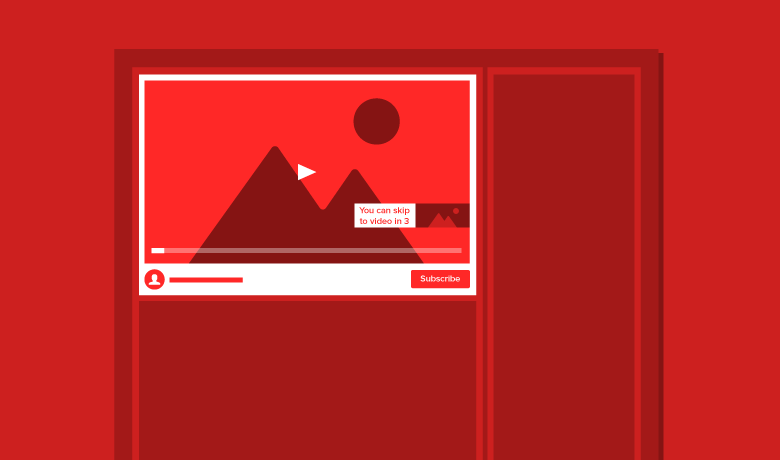
We’ve put these four YouTube video ads specs together because in the end, they all play through the standard YouTube video player. That means all of these ad types follow the same dimensions as the non-ad videos, but only differ in video length. Let’s look at each ad type:
- Skippable Video Ad: This YouTube ad type is played before, during or after the content and becomes skippable after 5 seconds. This ad format is the only one allowing advertisers to monetize views from any viewing device.
- Non-Skippable Video Ad: This YouTube ad type is played before the content and users must watch full 15 seconds (can also be added during or after video). However, views from TVs or game consoles don’t count toward a monetizable view.
- Mid-roll Video Ad: This YouTube ad type is played mid-view (like TV commercials) and is only available for content longer than 10 minutes. Ads are added either manually or automatically and again, views from TV or game consoles don’t count toward a monetizable view. Mid-rolls can be skippable, but users must watch 30 seconds or entire ad (whichever is shorter).
- Bumper Video Ads: This YouTube ad type is played before the content.It’s a small 6-second video ad that cannot be skipped, which is usually optimized for mobile views.
Video Guidelines
- Recommended dimensions: 426 x 240 (240p), 640 x 360 (360p), 854 x 480 (480p),1280 x 720 (720p), 1920 x 1080 (1080p), 2560 x 1440 (1440p) and 3840 x 2160 (2160p).
- Minimum dimension is 426 x 240.
- Max dimension is 3840 x 2160.
- Aspect ratio is 16:9 (auto adds pillarboxing if 4:3).
- Max file size is 128GB or 12 hours, whichever is less.
- Accepted video formats include: .MOV, .MPEG4, MP4, .AVI, .WMV, .MPEGPS, .FLV, 3GPP, and WebM.
- Skippable video length max is 12 hours (skippable after 5 seconds).
- Non-skippable video length max is 15 or 20 seconds (30 seconds in some regions).
- Mid-roll video length minimum is 30 seconds.
- Bumper video length max is 6 seconds.
Display Ad
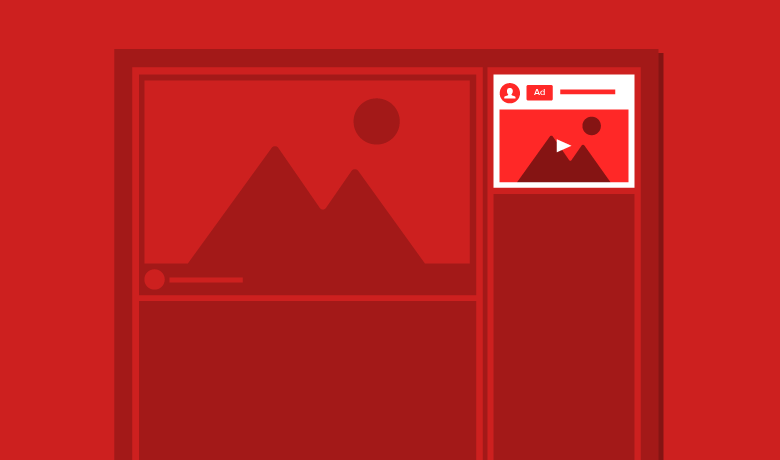
YouTube display ads are shown in users’ search queries and sometimes appear in the right video column when watching a video. These ads are static, which means they don’t automatically play. However, once the video is clicked, the type of content displayed can simply follow the standard video player guidelines mentioned above.
Video Guidelines
- Recommended dimensions for the static image is 300 x 250 for the larger side view or 300 x 60 for the smaller side view.
- Actual recommended video dimensions are: 426 x 240 (240p), 640 x 360 (360p), 854 x 480 (480p),1280 x 720 (720p), 1920 x 1080 (1080p), 2560 x 1440 (1440p) and 3840 x 2160 (2160p).
- Aspect ratio is 16:9 (auto adds pillarboxing if 4:3)
- Max file size is 128GB or 12 hours, whichever is less.
- Accepted video formats include: .MOV, .MPEG4, MP4, .AVI, .WMV, .MPEGPS, .FLV, 3GPP, and WebM.
For more information on the video specs for YouTube, visit the Google Help Center.
LinkedIn Video Specs
Even though LinkedIn is still in the early stages of video content adoption, the network is still a go-to source for sharing. In fact, nearly 75% of business executives say they watch online videos every week. With that number only likely to grow, it’s safe to say LinkedIn will continue to put video content at its forefront.
Shared Video
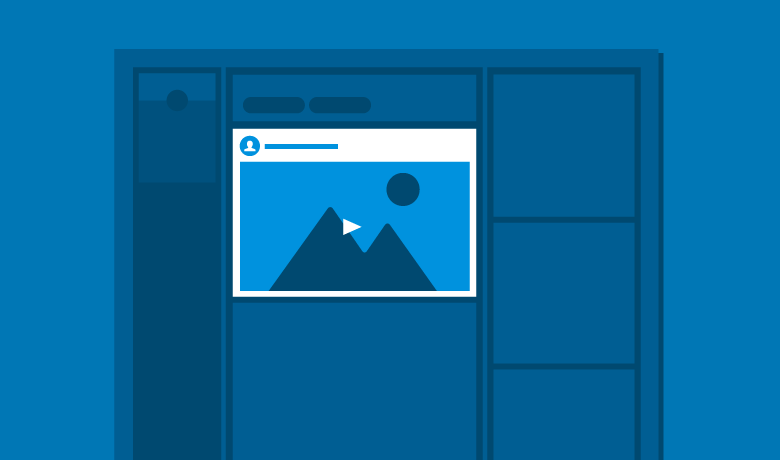
The only video format you can upload is through a shared video. While there are options to share YouTube links in shared posts and in LinkedIn Pulse articles, there’s still just one way to upload your own video.
Video Guidelines
- Aspect ratio is 1:2.4 to 2.4:1.
- Max file size is 5GB.
- Accepted video formats are .ASF, .AVI, .FLV, .MOV, .MPEG-1, .MPEG-4, .MKV, and .WebM.
- Video length minimum is 3 seconds, max is 10 minutes.
- Video max frames 60fps.
For more information on the video specs for LinkedIn, visit the LinkedIn Help Center.
Video Ads
As of 2018, LinkedIn now offers video ads. The requirements are a little bit different than shared video, so be sure to consider them when developing ads for your paid campaign.
Video Guidelines
- Required dimensions are: 480 x 360 (360p), 640 x 360 (360p wide), 640 x 480 (480p), 960 x 720 (720p), 1280 x 720 (720p wide), 1440 x 1080 (1080p), 1920 x 1080 (1080p wide)
- Maximum file size is 200 MB
- The accepted video format is .MP4
- Video length max is 30 minutes, although LinkedIn’s guidelines state most ads perform best at around 15 seconds
- Frame rate must be less than 30fps.
For more information on the video specs for LinkedIn ads, visit LinkedIn Marketing Solutions Help.
Pinterest Promoted Video Specs
Pinterest continues to expand its offerings to users, now adding organic video beyond just embedded links.
Shared Video
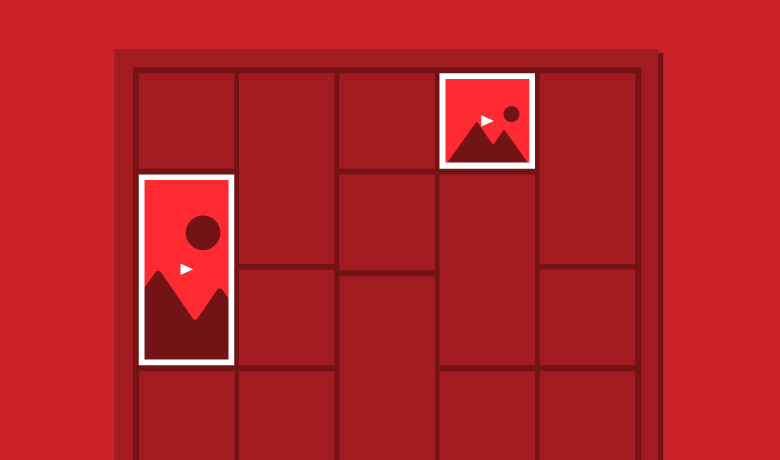
Pinterest users can now upload & share vertical or square video, similar to the ad formats previously allowed by the platform. These two different size and style options relate to how the video will appear in boards.
Video Guidelines
- Square recommended dimensions is 600 x 600.
- Vertical recommended dimensions is 600 x 900.
- Minimum video resolution is 240p.
- Square aspect ratio is 1:1.
- Vertical aspect ratio is 9:16.
- Portrait recommended dimensions: 240 x 240 (256K bitrate), 480 x 480 (768K bitrate) and 640 x 640 (1024K bitrate).
- Max file size is 2GB.
- Acceptable video formats are .MP4 and .MOV.
- Video length max is 30 minutes.
- Video max frames 25fps.
Promoted Video (Square & Vertical)
There are two formats for Pinterest Promoted Video: Square and Vertical. Both versions have the same specs as the options for organic uploads. These video ads appear in users’ boards, but advertisers can select the style in the ads manager.
Video Guidelines
- Same as shared video
Character Limits
- Maximum video ad caption max for both formats: 400 characters.