Leveraging Instagram ads for your brand is a no-brainer.
Not only do more than one billion people use Instagram every month, but engagement numbers for the app are higher than both Facebook and Twitter.
That’s why we want to walk you through the science of Instagram advertising, which gives you the chance to hyper target your content to the Instagram users who count.
Read on to discover:
- How to set up any type of Instagram ad
- How much you should expect to pay for Instagram ads
- The most expensive day and time of year for advertising on Instagram
- Expert tips for creating powerful Instagram ads
Let’s get started.
Table of contents
What are Instagram ads?
How much do Instagram ads cost?
Types of Instagram ads
How to choose the best Instagram ad type
How to advertise on Instagram
Instagram ads tips and examples
Bonus: Download a free checklist that reveals the exact steps a lifestyle photographer used to grow from 0 to 600,000 followers on Instagram with no budget and no expensive gear.
What are Instagram ads?
Instagram first began offering limited ad services in 2013 after being purchased by Facebook.
But it wasn’t until 2015 that they opened the floodgates and allowed advertising for brands and businesses of all shapes and sizes. Those brands found Instagram to be a huge boon for business.
And because Instagram is integrated with Facebook Ad Manager, brands can leverage Facebook’s massive wealth of user information to advertise directly to their target audience.
If that’s not enough to convince you that Instagram ads are great, here are a few numbers:
- 75% of users take action on Instagram ads (e.g., purchasing a product or going to a website)
- 35% of American adults use Instagram (see below)
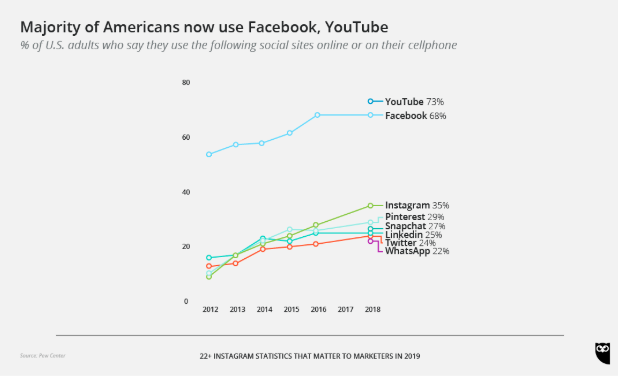
Bottom line: If you’re not using Instagram ads, you’re potentially leaving a lot of money on the table.
How much do Instagram ads cost?
Though the cost of your specific Instagram ad will be unique to you (after all, not all ads are the same), the average cost-per-click for Instagram ads is around $0.70 – $0.80. This figure comes from an analysis of more than $300 million of ad spend.
Keep in mind, this is just the average cost-per-click. Your Instagram ad might end up costing less or more depending on a variety of factors. For example, check out how much costs fluctuate based on the ages you choose to target.
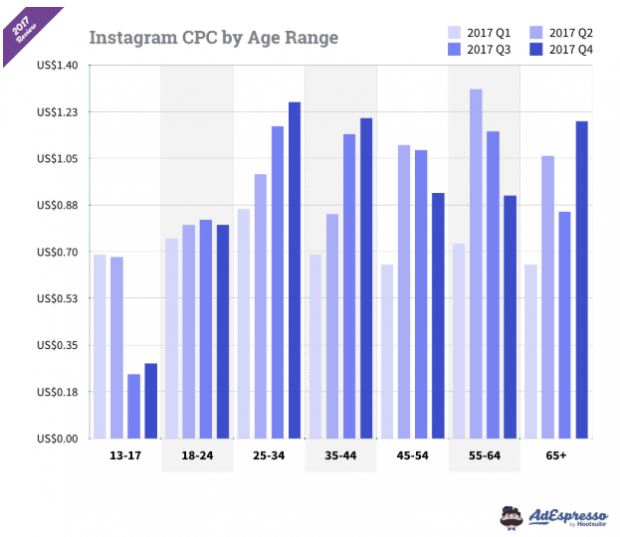
Here’s how cost-per-click looks based on ad placement.
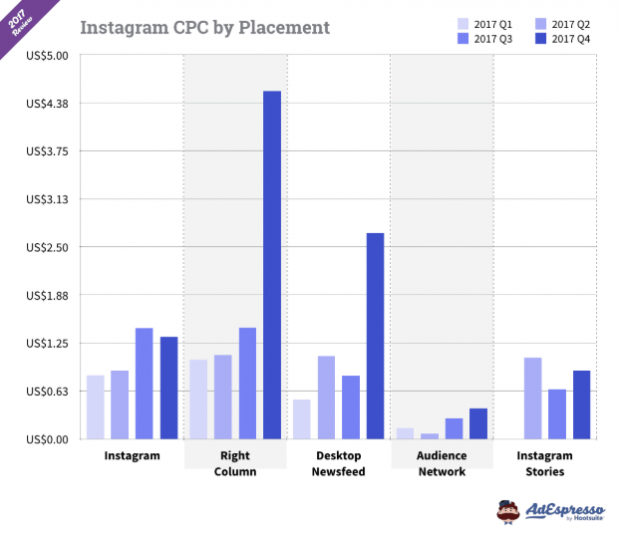
Notice something with these graphs? The time of year is the most important factor when it comes to cost. In general, as the year goes on, cost-per-click becomes more expensive—with the last quarter of the year typically showing the highest cost-per-click.
Types of Instagram ads
Instagram offers five ad formats:
- Stories ads
- Photo ads
- Video ads
- Carousel ads
- Collection ads
Each of these ad formats are woven into users’ Feeds and Stories offering a non-disruptive user experience.
Instagram also offers different types of call-to-actions that can help you collect more leads. We’ll include these in the description of the ad formats.
Let’s take a look at each of these ad types and see how they work.
Stories ads

Call-to-Action Buttons
- Apply Now
- Book Now
- Contact Us
- Call Now (video only)
- Download
Instagram Stories Ads are full-screen ads that appear between users’ Stories.
With 500 million Instagram users viewing Stories every day, you have the potential to reach a massive audience with your ad!
With Stories ads, you can target your audience and choose how often they see your ad. Because Stories expire after 24 hours, they’re the ideal format for sharing limited-time offers and promotions.
Brands can take advantage of all Instagram Stories features, adding face filters, video effects, and text to create fun and creative promotions.
This allows you to make Instagram Stories ads that look and feel like your normal posts—creating a seamless experience for your users. The call-to-action takes the form of a swipe-up feature that takes audiences directly to your website from your Stories ad.
Photo ads

Call-to-action buttons
- Apply Now
- Book Now
- Call Now
- Contact Us
- Get Directions
- Learn More
- Get Showtimes
- Download
Photo ads allow brands to showcase products and services through compelling images.
If you’re already crafting top-notch visual content, Instagram photo ads give you the platform to share it with even more people.
One great example of this comes from Parachute Home, a home linens business. They used photo ads to great success when they promoted a 60-night trial of their bedding with a “Shop Now” call-to-action button.
Parachute’s Instagram posts also have a distinctive look and feel, often displaying their products in authentic, beautiful bedroom spaces—and their photo ads were consistent with this style.
The ads were targeted to men and women aged 18 to 54, with audience profiles based on their core customers’ profiles.
The result? A 3.7x return on advertising spend, and a click-through-rate that was twice as high as their ads on other platforms.
Businesses can borrow Parachute Homes’ strategy by creating Custom and Lookalike Audiences on Facebook Ads Manager.
Video ads
Call-to-Action Buttons
- Apply Now
- Book Now
- Call Now
- Contact Us
- Download
Instagram users love video.
In fact, time spent watching videos on Instagram was up more than 80% year-over-year in 2017.
And Instagram has taken note. That’s why they’ve made it easier than ever before for advertisers to leverage video for their brands.
One great example of a successful video ad campaign comes from Lionsgate UK for their film “La La Land.”
To successfully promote one of the biggest movies of the year, Lionsgate UK team knew that they had to target a younger audience (age 18 to 24). But younger people are mostly unfamiliar with big Hollywood musicals.
Luckily, the team knew that Instagram users were drawn towards themes like romance, travel, and fashion. They used these themes to create 10 short, bite-sized videos. Then they targeted their exact audience.
The results were astounding:
- 24 point increase in ad recall
- 8 point increase in brand awareness
- 4 point increase in movie viewing intent
- 12 point increase in movie viewing intent among females
Check out the case study on the successful ad campaign here for more.
Carousel ads
Call-to-action buttons
- Apply Now
- Book Now
- Contact Us
- Call Now
- Download
Carousel ads let users swipe through a series of images or videos (like a carousel) with a call-to-action button to connect them directly to your website.
They do a number of cool things:
- Highlight multiple products
- Share a multi-part story
- Dive deep into a single service in up to 10 images or videos
Kayla Itsines, the founder of fitness empire Bikini Body Guide, used a series of video carousel ads to drive awareness and downloads of the workout app Sweat: Kayla Itsines Fitness.
The carousel format allowed her to showcase short fitness sequences demonstrating how users could exercise anywhere (and anytime) with the app.
The campaign was targeted to women aged 18 to 42, reaching 6.4 million people and leading to an incredible 21-point lift in brand awareness.
Carousel ads were perfect for a brand that wanted to show the versatility of its content, and would be a good fit for other brands with diverse creative assets, like food and fashion companies.
For more on this, check out the case study on Kayla’s Instagram ad here.
Collection ads
https://www.facebook.com/1319742961447503/videos/1796434313778363/
Call-to-action buttons
- Learn more
- Purchase
Introduced in early-2018, Instagram Collection ads are a relatively new addition.
The way they work is simple: When users see an ad from your brand, they’ll have the option to purchase products directly from the ad.
They combine the power of photos, videos, and direct-response marketing all in one powerful advertisement.
One brand that used Instagram Collection ads to great success was Zattini, a clothing e-commerce store.
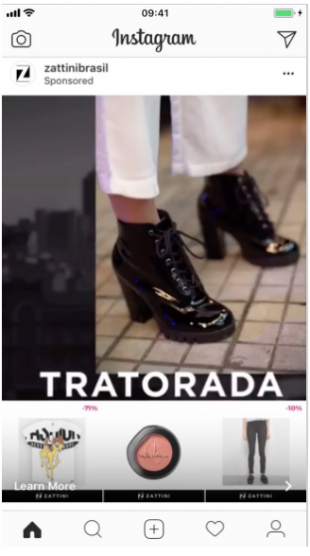
Using Collections, they showcased their products and discounts with the goal of increasing sales. The result was a 6.3% increase in conversions. Their Collections ad also came at a 41.9% lower cost compared to other ad formats.
Check out the case study on this ad campaign here for more.
How to choose the best Instagram ad type
Now that you know what Instagram ad formats are out there, let’s dive into how to choose the best format for you.
It’s crucial to be intentional about your ad format. To help, there is one big question you need to answer that will help you decide:
What is my goal?
Your social media goal is the North Star for all decisions when it comes to your Instagram ad campaign. It will help you decide what to pursue and, more importantly, what not to pursue.
For example, if you’re trying to increase brand awareness, you might want to avoid something like Collection ads, as they directly sell products. Instead, you should opt for a photo or video ad with a CTA that directs to your website. Doing so will help you elevate your brand through captivating content.
But if you’re simply trying to sell products, you might want to use a Collections ad that will allow users to purchase products directly from the ad itself.
Or let’s say you have multiple products that you’re launching and you want to show them off. A Carousel ad will be perfect for this as you can show users several captivating images of your products.
No matter what ad format you choose to go with, make sure it’s in line with your goals.
Now that you know the different types of Instagram ad formats—and how to choose a good one—let’s jump into how exactly you can launch a successful Instagram campaign.
How to advertise on Instagram
There are a few different ways you can go about advertising on Instagram. Certain routes will open more tools and options than others.
Below, we’re going to walk you through two different ways to create an Instagram ad:
- With Facebook Ads Manager
- With Instagram
Let’s jump in.
How to advertise on Instagram using Facebook Ads Manager
Facebook Ad Manager lets you create ads that run on both Facebook and Instagram.
You can also customize audiences and other features, and monitor how your ads are performing.
If you don’t have a Facebook Page yet, follow our step-by-step guide to setting up a Facebook Page and you’ll have one up and running in no time.
Already got a Facebook Page? Great! Here’s how to connect it to the Facebook Business Manager:
- Go to business.facebook.com.
- Click Create Account.
- Enter a name for your business, select the primary Page and enter your name and work email address.
- Move through the rest of the onboarding flow by entering the rest of the required fields.
- Learn how to add people to Business Manager.
Once that’s done, you can move onto the first step of creating your Instagram ad…
Step 1: Link your Instagram account to your Facebook Business profile
Go to your Business Manager and click on the hamburger menu at the top left.
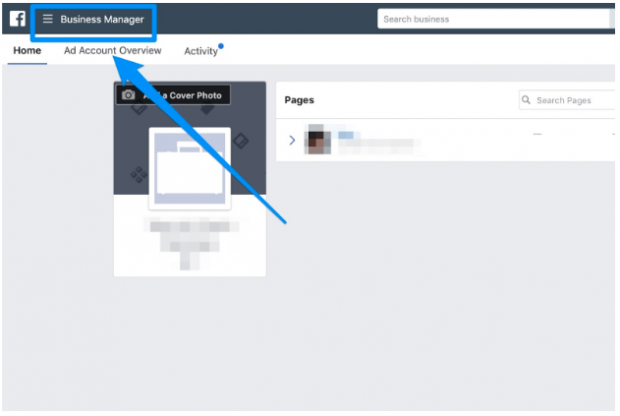
Click Business Settings. You’ll then be sent to a menu where you can click on Instagram Accounts.
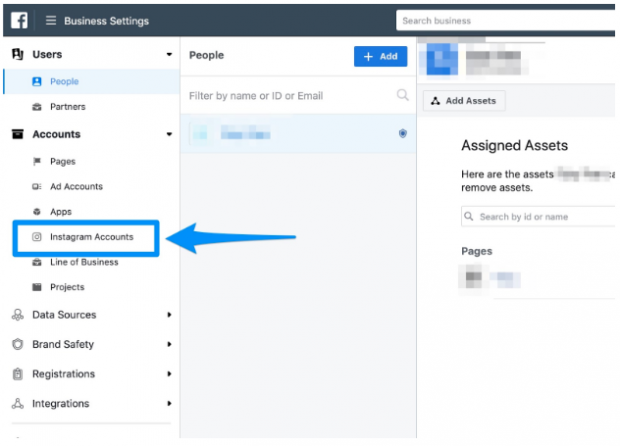
On a new page, you’ll be able to add your Instagram account. Click +Add to do so.
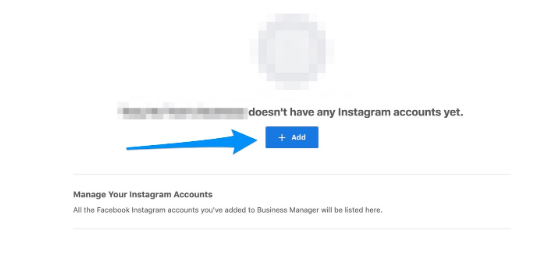
Add your username and password, then click Next.
To authorize one or more of your ad accounts to use the Instagram account, check the box next to each ad account and click Save Changes.
Congrats! You just linked your Instagram account with your Facebook Ads Manager. The fun’s not over yet, though. Now, you’ll create your Instagram ad—which brings us to…
Step 2: Choose your objective
To start, go to Ads Manager and click +Create.
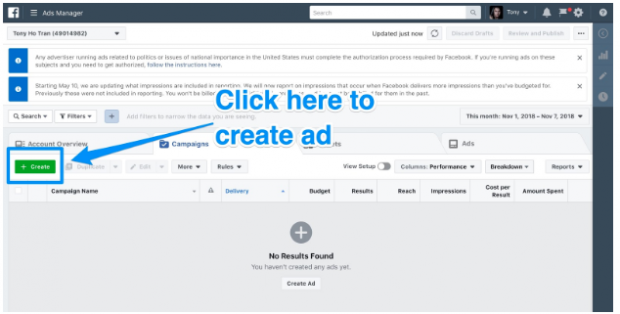
From here you’ll have the option to create a campaign through “Guided Creation” or “Quick Creation.”
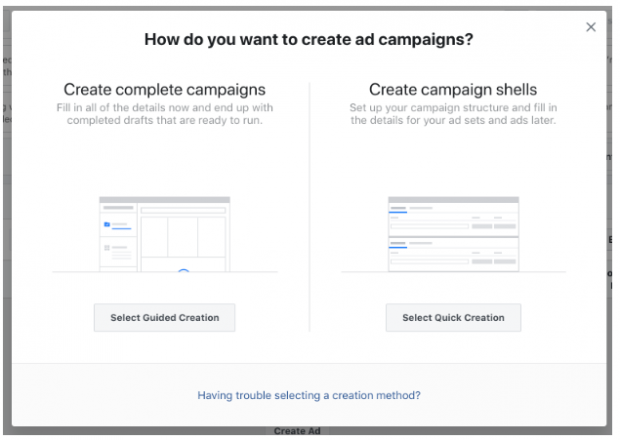
These are two different types of workflows that you can choose from to help you create and manage your Facebook ad. The differences are as follows:
- Guided Creation walks you through the exact steps you should take to create a typical Facebook ad campaign. Guided Creation can be very helpful for newer marketers who’d like a little bit more instruction.
- Quick Creation lets you have more control in crafting your Facebook ad. If you’re more experienced and have created Facebook ads before, you can choose this one.
For now, click on Select Guided Creation. Once you gain more experience and require less hand holding from Facebook, you can use Quick Creation later.
You’ll now have the option to choose your ad campaign objective. Facebook Ads Manager offers a list of objectives.
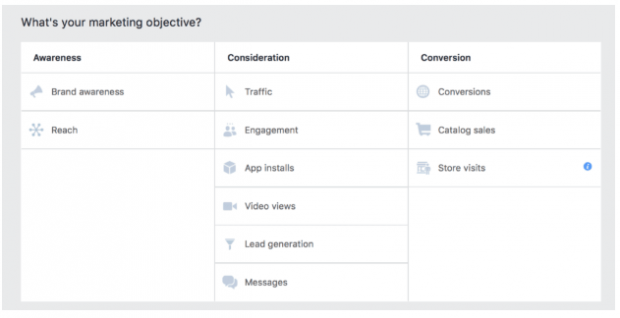
For Instagram ads, you can select from the following:
- Brand awareness. Helps spread your brand to users who haven’t heard of you yet.
- Reach. Shows your ad to as many people as possible.
- Traffic. For clicks to your website or to the app store for your app.
- App installs. Get the users to download your app when they see the ad.
- Engagement. Increases the amount of comments, likes, shares, event responses, and offer claims you receive.
- Video views. Increases the amount of views a video receives.
- Lead generation. Allows you to gather lead data from users who click on the ad.
- Messages. Get users to send a message to your brand.
- Conversions. For sales and sign-up conversions on your website or app.
- Catalog sales. Users see ads for products on your Facebook catalog.
- Store visits. Helps direct users to brick-and-mortar stores you own.
Not sure which one to choose? Check out how each objective supports different business goals, and find the one that makes the most sense for your company.
Be sure to also watch this video to learn more about identifying your objective:

Once you’ve selected your objective, you’ll be prompted to name your campaign.
The default name will just be the objective you’ve selected (for instance, “Brand Awareness”) but you may choose to give it a detailed name to help you keep track of your campaigns.
Step 3: Identify your audience
The next step is to decide who you want to target with your ad.
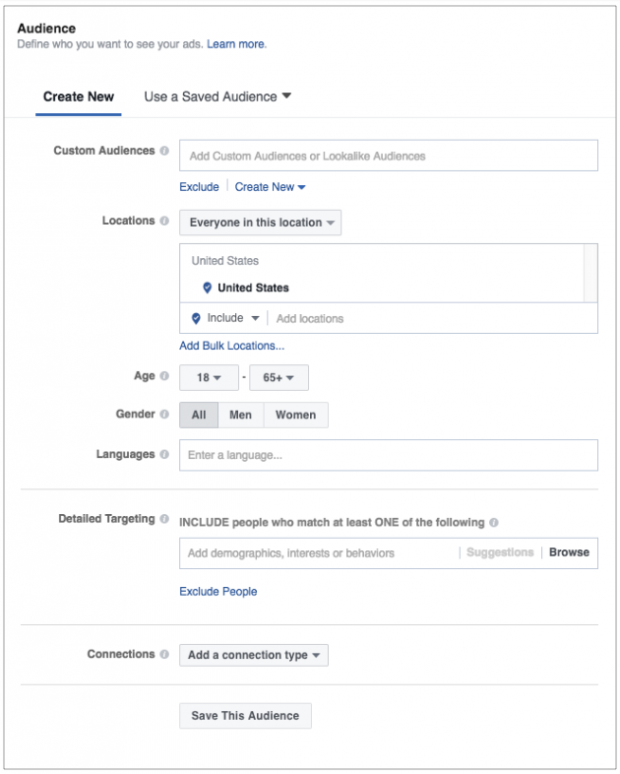
Facebook offers a very robust set of targeting options that go far and beyond typical demographic information like age, gender, and location. In fact, you can choose to slice your audience by whether they’ve:
- Engaged with your content
- Visited your website
- Follow a specific Facebook group or page
- Downloaded your app
- Watched your videos
- Subscribed to your newsletter
This allows you to craft copy and messaging that uniquely applies to your potential customer.
Step 4: Select your ad placements
In the Placements section, you can decide where your ads will appear on Facebook and Instagram.
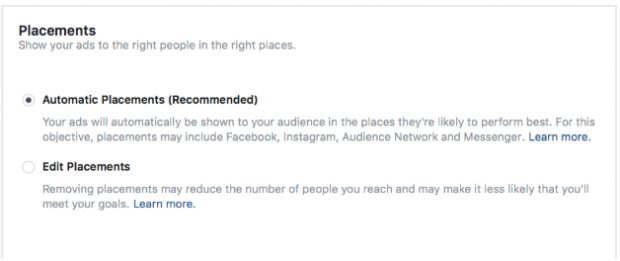
You’ll have two options for this:
- Automatic Placements. Your ads will be shown to your audience wherever they’re likely to perform best. It’s generally recommended to run your ads on both Facebook and Instagram.
- Edit Placements. You’ll be able to pick and choose where your ad appears. For example, if you want to limit your ads to only appearing in Instagram Stories, or only on the Instagram Feed, you may opt to Edit Placements.
Here’s the window where you can edit your placement.
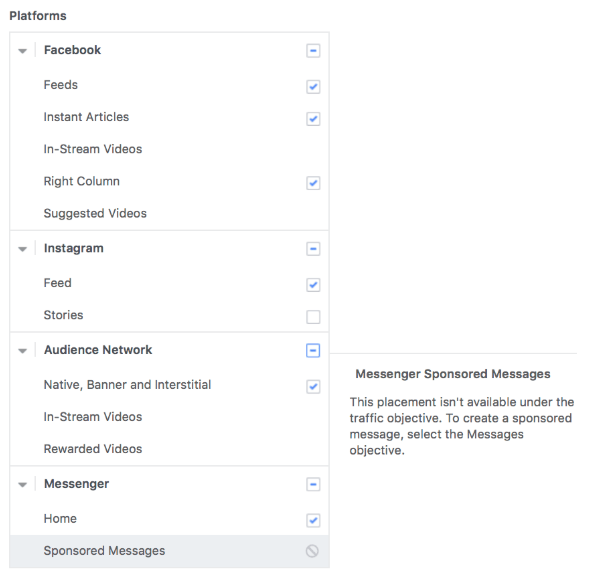
Remember: You can only select mobile devices when creating an Instagram ad.
Once you’ve chosen where you want your ads to go, it’s time to choose your budget.
Step 5: Choose your budget and schedule
This section determines how much you want to spend on your promotion—and for how long.
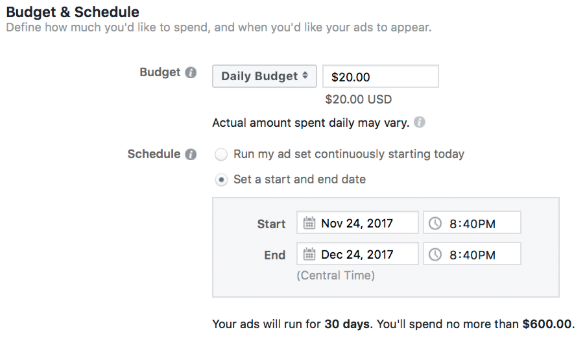
You may choose a Daily Budget, which offers a maximum daily spend, or a Lifetime Budget for an ad with a set lifespan. You can also choose to run ads continuously, or only at certain times of day.
A good place to start when thinking about your budget is the average cost-per-click (CPC) on Instagram, which varies depending on your audience demographics and when you choose to run your ads.
Pro tip: Sundays are the most expensive day to run Instagram ads.
Facebook Ads Manager also includes Optimization and Bid Strategy options, which clarify how your budget will be spent. These may be customizable, depending on your campaign goal.
As you adjust these options, the Estimated Daily Reach scale in the right-hand column will let you know how many people you can expect to reach each day with your ads.
Step 6: Create your ads
Now it’s time to create the actual ad.
First, you’re going to want to choose a Facebook page to associate your ad with. Facebook won’t let you create an ad without a page.
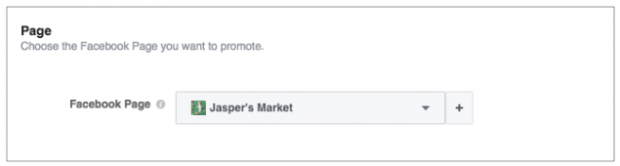
Once you’ve done that, you can now choose one of five formats for how you want your ad to look.
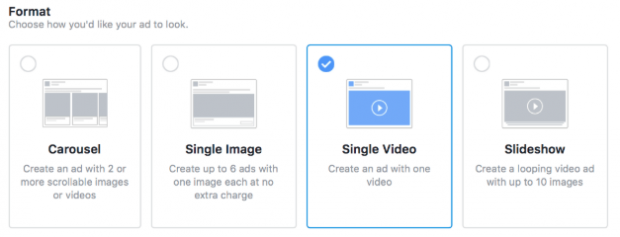
Things get fairly straightforward from here:
- Choose your pictures or videos
- Craft your ad copy
- Pick a payment option
- Review your ad
- Click Confirm
Facebook has a guide to Instagram ad formats with all the specifications and design requirements you need to make sure your ad looks great. The Ads Manager also displays the technical format requirements as you select your images or videos.
You can also choose a call-to-action button, and the destination URL that people will reach when they click on it.
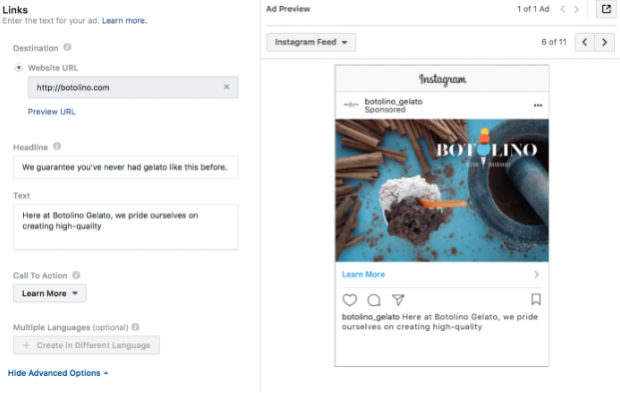
Click Show advanced options if you want to track conversions through a Facebook pixel on your website, or an app event. These options will give you information about how your audience interacts with your business after clicking on your ad.
Once you’ve clicked Confirm, congrats! You’ve just created your first Instagram ad.
How to advertise on Instagram using Instagram
Instagram also allows you to market directly on their app.
How? Simple: By promoting an already existing post on your Instagram profile.
If you have a post that’s performing well and getting lots of engagement, promoting it within the app is a quick, easy method to reach even more users.
Of course, you’ll need to have a business profile on Instagram set up already to do this. But once you do, you’ll be able to easily promote any post on your feed.
To do so, first go to the post you want to promote then click Promote under the post.
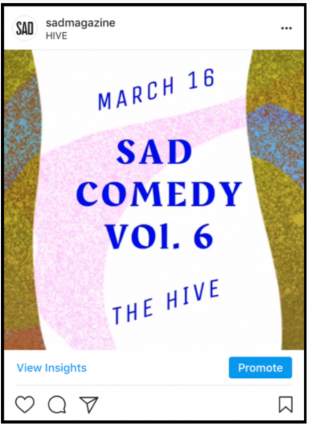
You may be prompted to log in to your Facebook account for authentication. Do so if prompted.
From there, select your goal.
Do you want to drive more users to your website, or maximize the number of users who see your post?
You can also choose to add a call-to-action button, like Shop Now or Sign Up. If selected, this will appear below the image or video in your post.
Instagram can choose a default audience for your ad, or you can create a special audience for the post by selecting targeted interests, location, and demographics.
Finally, choose your budget and ad duration and hit Create Promotion.
That’s it! You can monitor the results of these in-app promotions in your Facebook Ads Manager, along with all your other Instagram advertising.
Instagram advertising tips and examples
Now you’ve got all the technical skills necessary to create an Instagram ad. But great ads are an art, not a science.
Here are some things to keep in mind while crafting an ad that engages and delights users.
Know your audience
A good social media ad is determined before you even decide on the images or copy. That’s because when you know your audience well, you’re able to craft messaging that connects with them.
That’s why it’s so crucial to know your audience deeply and intimately before you start advertising for them.
Also be sure to check out our guide to creating audience personas to help you understand your audience. What solution does your product or service offer them?
What do they need and want? Keep their goals and values in mind as you create your ads.
Use text wisely
An image is worth a thousand words—and that’s a good thing, because you can’t use that much text in your Instagram ads. Use your caption character count (2,200 for most posts) wisely, and keep your audience personas in mind.
Learn how to write an effective call-to-action that will drive your audience to click on your ad and visit your website, make a purchase, or download an app.
Use hashtags
We’ve all been guilty of occasionally treating hashtags like an afterthought, but don’t underestimate their power!
Adding hashtags to an Instagram post boosts engagement by 12.6% on average. And a branded hashtag (one that’s unique to your company or campaign) can boost engagement and awareness.
You can use up to 30 hashtags on each post, but think quality over quantity. Try hashtags that are relevant to your audience and popular in your industry. Master the art of hashtagging with our guide to using Instagram hashtags for business.
Engage
You can split your interactions with users on social media into two categories:
- Reactive engagement. When you respond to comments, mentions, and direct messages on social media.
- Proactive engagement. When you make the first move and engage with other users. It’s especially helpful for increasing the buzz around specific campaigns or product launches.
Be sure to do both as people react and engage with your ads. This will build your brand and let people know that you’re more than just another faceless brand.
For more, be sure to read our article on social media engagement.
Be consistent
Did you know 60% of the top brands use the same filter for every post? That’s because consistency helps to reinforce your brand image.
Each element of your ad should represent who you are as a company. The visuals, message, and tone are all important.
But keep it fresh
It’s easy to get attached to a killer ad. It’s performing so well! It’s making so many friends! But ads, like that bag of salad mix in your fridge, are only good for so long.
Switch up your ads regularly—every week or two—to prevent your audience from tuning them out.
The other benefit of changing up your ads regularly, besides keeping your audience interested, is that you’ll learn which ads work best. Try out different captions, formats, and audiences. We’ve got plenty of ideas in our A/B testing guide.
Measure performance and optimize
Like Facebook ads, you can view the performance of your Instagram ads in Facebook Ads Manager.
If you use AdEspresso by Hootsuite or Hootsuite Ads, you have access to an even more detailed suite of real time engagement data that allows you to see which of your ads are performing best and which ones are flopping—and why.
Tracking performance and adjusting course as necessary is the most important part of any ads strategy.
But there are plenty of other reasons to check your Instagram analytics regularly. It helps you set realistic goals and objectives for each new campaign, gain an edge on your competitors (by keeping an eye on what they’re up to), and prove ROI to your boss or team members.
Test your ad copy and creative
Just like you should keep things fresh by experimenting with different ad formats and new campaigns, you should also experiment with different ad copy and visuals in the same campaign.
Does “Learn more” convert better than “Shop now”? What about different product descriptions, hashtags, or body copy? Or different colors and photos?
AdEspresso makes this kind of experimentation for your Instagram ads especially easy with its A/B testing tool, even providing tailored recommendations to improve your ad’s performance.
Get the most out of your Instagram advertising budget with AdEspresso by Hootsuite. Easily create, manage, and optimize all your Instagram ad campaigns in one place. Try it free today.