When working to create a successful social media content strategy, it’s important to pay attention to best practices on each individual platform. What works well on Twitter isn’t the same as the high-performing content you see on Instagram. And Pinterest is no different.
So, in order to achieve your own success on Pinterest, you’ll want to make sure you’re aware of the specifications and content tips distinct to the social media platform. What started out as a great way to find new recipes and DIY projects has turned into a wildly popular visual search engine and driver of referral traffic.
In order to see the best results from your pins, follow these Pinterest content tips and best practices.
What to post on Pinterest
First and foremost, you’ll want to have a good understanding of the types of content that perform best.
Pinterest is an interesting platform for its various content types that can help with promoting your business, selling your products/services and driving traffic to your website.
Products
Since many Pinterest users are on the platform specifically for shopping and finding new products, sharing product photos is a must. The platform even has a section specifically for shopping and product pins.
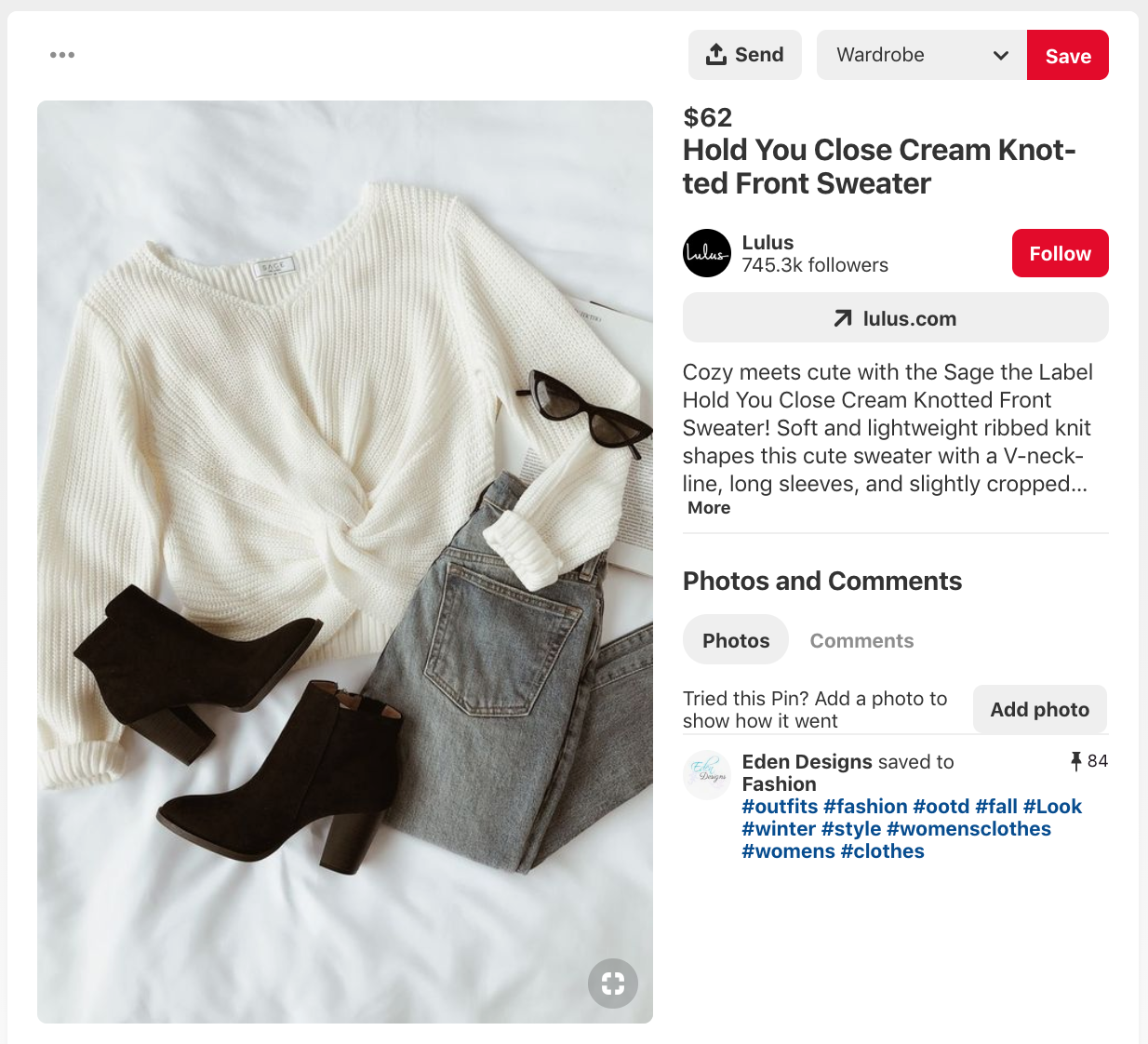
DIYs
Take your product pins a step further by showcasing a finished DIY project for inspiration, demonstrated by Lion Brand Yarn in the pin below.

Recipes/Food
Everyone loves a good food photo. This strategy works well with regards to meal delivery services, food brands and other relevant businesses within the food and drink industry.

Infographics
Infographic is short for informational graphics. While they can be any size, the optimal Pinterest infographic size tends to be thin and long in length, housing a ton of great visually represented information.

This type of content is incredibly versatile, and can cover nearly any topic. Because they’re long and thorough, visual graphics that contain valuable information tend to do well on Pinterest as opposed to other platforms where space and screen size may be limited. In fact, some of the best performing infographics are 5-9 times longer than their width.

How-to guides and photo tutorials
Another great type of content to share on Pinterest is a how-to guide or tutorial. And the best way to show it off in your pin graphic is by putting together a photo tutorial or montage as the main image.

Displaying your informational content is this manner helps to draw in searchers with an enticing preview that will help ensure they click to view more detailed instructions on your site.
Vertical graphics
According to Pinterest itself, vertical is the way to go in terms of pins. Fortunately, there are several different kinds of content perfect for utilizing vertical graphics.
Blog Posts
While it may require some extra design work, it will absolutely be worth it to create vertical graphics that accompany the promotion of your latest blog posts. Pinterest is a powerful platform for driving website traffic, so promoting your blog posts should be a large focus in your Pinterest marketing strategy, and with that will come images optimized for the platform’s feed.

Promotions
It’s also a worthwhile strategy to create Pinterest graphics to promote different facets of your business. This Rawpixel graphic is a great example of a promotional pin graphic.
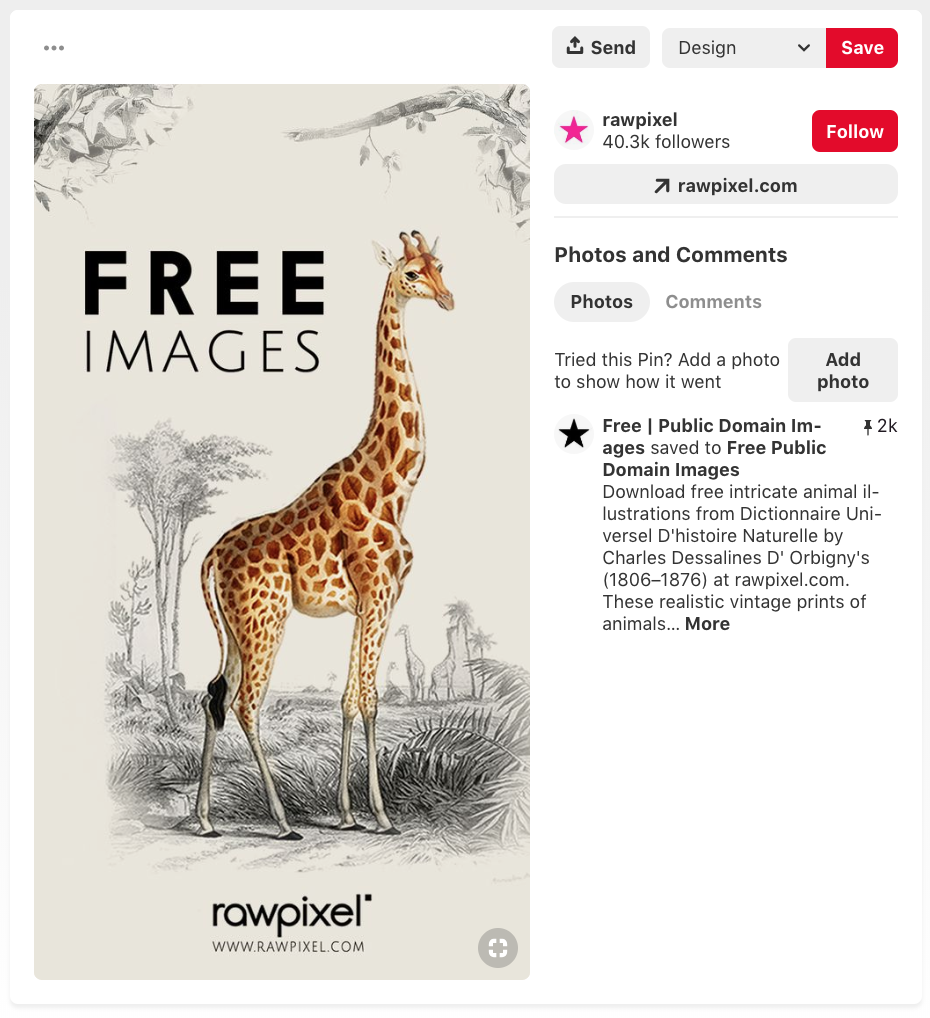
Lead magnets
If you’ve created lead magnets to help grow your email list, creating vertical graphics to promote them on Pinterest is a great strategy. This can lead even more people to your business and onto your email list.
How to create the perfect pin
When it comes to creating content for Pinterest, there are a few very specific tactics that you need to utilize. Pinterest users are picky–they only want to save the best, most visually appealing and most useful pins to their boards.
Make sure to utilize each of these tactics within your Pinterest content creation strategy.
Optimal sizing
As mentioned previously, Pinterest recommends vertical pins over horizontal pins. Part of this is because vertical pins take up more space in the feed, creating a cohesive look and feel.

The optimal size for a Pinterest graphic has a 2:3 ratio. For infographics and longer photo tutorial collages, a pin can use up to a and still follow best practices. The maximum size a pin can be before getting cut off at the bottom is a 1:2.8 ratio.
Logo placement
For brand strength and recognition, you want to make sure you put your logo on every single one of your pin graphics. Placing it towards the very top or bottom of your pin is a great way to ensure your mark is on it without being overwhelming.


High-quality imagery
Put yourself in a position for success on Pinterest by using beautiful, high-quality imagery within your pins. There are endless online resources for stock photos for promotional graphics, but you should utilize professional photography whenever possible and especially for any products you’ll be showcasing.
A good pin uses photography that is well-composed and in focus so there’s no strain to tell what’s in the image. Using multiple photos together in a collage can also help your pin’s performance, but try to keep it around four images or fewer so it doesn’t look overcrowded.
It’s also important to ensure that your images are at least 600 pixels wide to look best on the platform. (To keep in line with the 2:3 ratio, this would be a minimum of 600 x 900 pixels.) Images that are smaller than 100 x 200 pixels aren’t even pinnable, so the larger, the better.


Bold text
Although you want to keep any text on your pin to a minimum, it’s important to use bold for any text you want to stand out against the rest. It should be read easily on both desktop and mobile devices and not blend in with the background image.
When adding text to an image, your title should appear in large font at the top or middle of your pin. If you add a description of your product, service or company to the pin, make sure it’s below the title in a smaller font.


Additional content tips and best practices
On top of creating quality pins, no Pinterest content strategy is complete without thinking about the best times to publish.
Plan seasonal content in advance
Pinners plan things out twice as early as users on other platforms, so you’ll want to give yourself plenty of time to plan and publish seasonal content. This chart from Pinterest shares exactly which time of the year pinners are sharing content specific to each season or holiday so you can get an idea for how early to start planning your content.

For the most part, you should plan between 30-45 days ahead of time throughout the year. However, pinners start planning for the holidays and the new year six months early, so you shouldn’t be getting your gift guides and holiday content out at the beginning of December. Instead, entice prospective buyers with content that will get them shopping as early as possible.
Create a content calendar
You’re probably not new to the idea of a content or editorial calendar. You may even have one for your other social media platforms, like Facebook or Instagram. But when it comes to Pinterest content, the way you create and share your pins is very different.
You’re sharing your products, services, blog posts, lead magnets and other promotional items onto your Pinterest account, alongside repins and content curation to increase the number of pins on your account.
It’s worth noting that the first five pins you save each day will be prioritized, so saving your own pins before any curated content is a smart strategy. You can also choose to schedule your pins with Sprout Social so that you’re spreading them out and sharing five great pins each day.
Use your Pinterest content calendar to plan out your pin images and descriptions, when you’re going to start promoting various content, whether seasonal or new, as well as which boards you’re going to share content to.
Use promoted pins
While you can still create a successful organic strategy with Pinterest, every platform performs better when ads are involved. Pinterest’s promoted pins allow your business to get your content, products or services in front of new pinners based on what their search terms are.
Promoted pins are denoted by a “Promoted by [business]” caption at the bottom of the pin.

Don’t forget your pin creation best practices. These elements are even more important when creating graphics for your promoted pins.
When it comes to social media marketing, Pinterest is a breed all its own, but by following the various content tips and best practices covered throughout this post, you’ll be well on your way to success using the platform. Learn more about how Sprout Social can help you with your Pinterest content calendar and beyond.